HOW TO CHANGE IP ADDRESS OF YOUR COMPUTER ????
YESS......IT's absolutely possible to change the IP Address of your laptop or system manually .Just go through the following simple steps and within seconds you can have the IP Address of your choice ...
STEP 1=> Go-to Start Menu and choose Control Panel. After that choose Network And Sharing Center.
STEP 2=> After that choose "Change Adapter Settings".and Hit Enter. One window will open on your screen.
STEP 3=> From that window choose "Local Area Connection". And Right Click on that. And Choose "Properties" and Hit Enter. One Window will Open . In some systems it is of the name "ETHERNET".
STEP 4=>
In that window choose "Internet Protocol Version 4(IPv4)". And click on"Properties Button"
STEP 5=>When you click on Properties Button one window will open. in That just select IP Address. and change your IP Address Whatever You want. And Click on OK button.
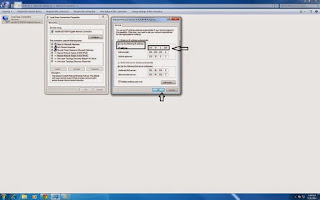
THAT'S IT!!!!!!
HOPE THIS POST WILL HELP YOU TO HAVE IP ADDRESS OF YOUR CHOICE ...
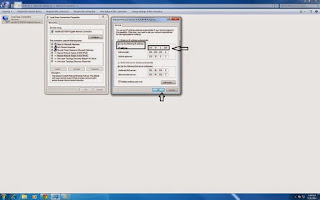
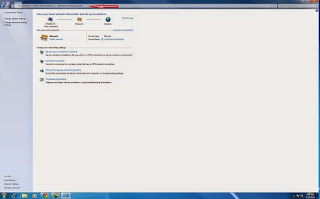



Gud work
ReplyDeleteThanxxxx
ReplyDeleteIt's nice..
ReplyDeleteThanku Praveen ...
Delete