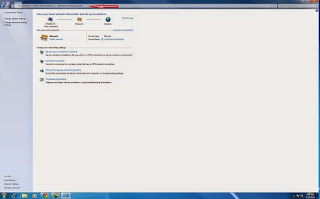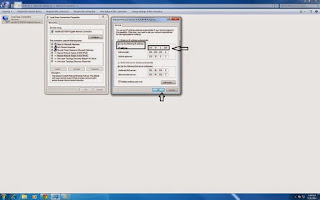Every one of us has watched Star Wars om television, computer or in a theater. It is the same movie with aliens fighting each other for galaxies and such stuff. There is nothing new in it. But wait, have you watched an ACII version of Star Wars and that too in windows using telnet? A network protocol known only to computer wizards. Well if you have not,then you must do it now! The only thing required to watch it is an "Internet Connection",speed does not matter.
To watch it on windows XP,Mac OS X and Linux:
1. Go to Start,Run
2. Now type "telnet towel.blinkenlights.nl" without the quotes and press Enter. Users of MAC OS X and Linux can directly execute this code in the terminal window.
On Windows 8, Windows 8.1, Windows 7 and Windows Vista :
Telnet is turned off by default in the latest versions of Windows. So in order to watch Star Wars you must first enable Telnet by going to Control panel> Programs> Turn Windows Feature On or off and ticking both the telnet boxes. After doing that follow these simple steps.
1. Go to Start, Search in Windows Vista and Windows 7. On Windows 8 and Windows 8.1, open the main start page.
2. Type telnet and press Enter. In the following prompt Window, type "o" without quotes and press Enter. Now type "towel.blinkenlights.nl" without the quotes and press Enter. If you do not need telnet anymore, you can turn it off